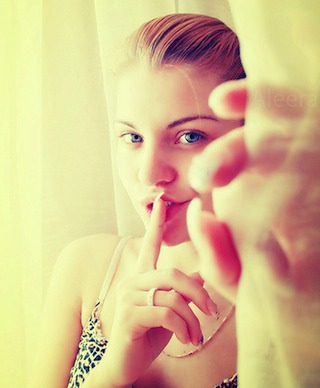6 Powerful Guest Post Tactics that No One’s Talking About:
This guest post is by Tom Ewer of Leaving Work Behind.
Guest posting is a hot topic amongst startup bloggers. It is one of the most widely-adopted blog promotion strategies in existence, and has been made perhaps even more popular by the success of “serial” guest posters such as Danny Iny of Firepole Marketing.
His “blitzkrieg” strategy may come across to some as a triumph of quantity over strategy, but nothing could be further from the truth. He understands the key concepts that we will be exploring in this post, and executes them in a highly effective manner. Whilst I am by no means as prolific as Danny, I have done my fair share of guest posting (those ten posts only being selection).
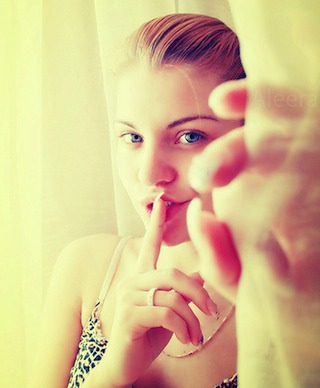
Image courtesy guigo.eu, licensed under Creative Commons
If you care to read any of the numerous guest posting guides available across the blogosphere, you will typically read about advice relating to the same two topics:
- how to find guest posting opportunities
- how to get your post approved.
That is what beginner bloggers want to know, as they assume that a successfully published blog post is a job well done. However, attracting a visitor to your site only represents a job half done. The ultimate success of guest posting is determined by a key fundamental cherished by marketers worldwide: the conversion.
What is a conversion?
Contrary to what some people seem to think, attracting a visitor to your site via a guest post does not represent a successful conversion. When I talk of conversions, I am talking along the lines of email subscribers, social media followers, and/or  sales. A conversion (1) increases your income, (2) results in the acquisition of an asset, or (3) achieves both. Whilst a sale offers you immediate income, an email address has intrinsic value too (it is an asset to your blog).
Don’t believe me? You only have to read the news. A lawsuit was recently filed by a company seeking damages against a previous employee relating to a Twitter account. The following is an excerpt from a New York Times article:
[The company is] seeking damages of $2.50 a month per follower for eight months, for a total of $340,000.
Now it will be interesting to see what precedent (if any) is set by this case, but the key thing to bear in mind is the concept that a social media account has an intrinsic value. Even more specifically, a value has been placed upon each and every follower. A social media account is an asset in the right hands, as is an email list. And the investment you place in guest posting can offer you a direct return in terms of asset growth.
I don’t want to get too deep into marketing fundamentals here, but this post is written with the understanding that you know what you want from your guest posting strategy. And that is to get more conversions. So with that said, let’s take a look at the six steps that lead to conversion-heavy guest posts.
1. Relevance
People get hung up on the size of blogs that they plan to guest post on. It is not unusual to hear “I’ll only write for a blog if it has more than 3,000 subscribers,” along with similar statements, based upon arbitrary numbers. But the size of the blog is not nearly as important as its relevance.
When targeting blogs for which you can write a guest post that converts, you need to find common ground. There needs to be a point at which the majority of the combined readership intersects. This is far more of an art than a science, but there is a sliding scale when it comes to selecting the right blog to guest post on.
You could argue that it is better to write on a huge blog with less relevance than a small blog with high relevance, but I don’t think that debate can be resolved one way or the other. You may as well ask how long a piece of string is. Having said that, I am personally far more comfortable writing for a blog where the subject matter aligns closely.
There is in fact a whole other side to relevance that I have not yet covered. More on that later.
2. Quality
You may never have considered this, but the quality of the blog upon which you guest post can make all the difference. I once wrote a guest post for a particular blog that was highly relevant to my niche. I felt very confident about its ability to offer me a solid number of conversions.
Unfortunately, the blog was somewhat unloved (I’m being kind here), with a completely inconsistent posting schedule. Not in a Social Triggers, “the post will come when it will come, and it will be awesome” kind of way, but in a “I have no idea when the next post is coming, and I don’t really care” kind of way. The blog author was clearly too preoccupied to put any effort into the post, and threw it up at completely the wrong time of day with little to no active promotion whatsoever.
That guest post offered little traffic, and by extension, few conversions. Just to give you a bit of context, the blog in question has an Alexa traffic rank of around 50,000, and its Twitter account has over 10,000 followers.
The lesson is clear: only post on blogs that are well-loved. If a blogger doesn’t love their blog, its subscribers certainly won’t. And by extension, you will receive little to no traffic.
3. Engagement
This point takes me back to the typical argument that states you should only post on high-traffic blogs, and reminds me that as an absolute statement, it offers no value. A big, defining factor in how successful your guest post will be is how active the blog’s community is. Blogs with a relatively high comment count usually indicate a high level of engagement. If a blog’s community is highly engaged with the owners’ posts, they are far more likely to take interest in a guest post.
On a blog with a readership that respects its author, your post will carry a level of preordained value. The reader likes what the author does, the author likes what you do, therefore the reader should also like what you do.
I was taught this lesson in a big way with one of my more recent guest posts. I wrote a post that was highly relevant to both audiences, submitted it and waited to see the results of my labor. The results were a six-fold increase in visits over my average guest post and an elevated conversion rate. This blog was in fact of a similar size in terms of readership to the one mentioned above. The difference was in the quality, and in the engagement. Each of the author’s posts attracts numerous comments, and you can see that his readers hung off every morsel of advice handed out. That passion transferred nicely to my post.
But that post wasn’t successful solely because of high engagement levels. As I already mentioned, the quality of the blog was high, but there was another beneficial factor at play. Which was…
4. Volume
Generally speaking, a high volume of posts is beneficial to a blog. The more posts, the higher the exposure. However, that does not prove to be the case when it comes to guest posting.
If your guest post gets lost below the fold within a few hours or just a day, its exposure will be highly limited. And even a high-quality post can’t fight against a lack of exposure. Content may be king, but marketing is its overbearing queen.
There are of course clear exceptions, but the relative lack of exposure must be married with a high readership (which is of course the case with ProBlogger).
You can suffer from a lack of exposure even when volume is relatively low. If you come across a poor-quality blog, you may well find that a blogger has no problem with publishing your guest post literally hours before publishing a post of his own, almost as an afterthought (yes, this happened to me).
Part of a guest post’s success relies upon its exposure, so make sure that the post you have put a great deal of work into actually appears above the fold for a reasonable amount of time.
5. Type
Now we get into the tactics regarding the actual makeup of your post. I am not talking about the importance of spelling and grammar (although they are of course key considerations). I am talking about writing posts that stand out from the crowd.
Let’s be honest: most posts you see are a dime a dozen. But that actually works to your advantage—you just need to work that little bit longer to set yourself apart. Let’s take a look at the factor you need to consider.
Surprise with size
There is this strange misconception floating around the web that you must write short blog posts. As you might have gathered from the length of this post, I do not subscribe to that belief. If you are writing interesting and engaging content, people will find the time to read it.
Make it pretty
Since your post is going to be long, you don’t want to intimidate readers with long blocks of text. Regardless of how fascinating your insights are, you’re writing a blog post—not a book. Don’t try to fight the system!
So take some time to make your post pretty. Break your writing down into short paragraphs, and allow the reader to scan your text by highlighting important words and sentences with bold and italics (if permitted by the blog owner). Include plenty of sub-headers, and insert colorful and interesting images.
Write for engagement
There are two post styles that consistently perform well, regardless of how fed up you are with them as a writer. If you are going to guest post, you will get the most traction from stories and list posts.
We all know why list posts are so successful—they are highly scannable, great for sharing, and appeal to our natural desire for actionable elements. The exact same content presented in paragraph format would tank when compared to a list post format. People want to know what they are getting from reading your article—a list post appeals to that desire.
Stories are good for two reasons when it comes to guest posting. First of all, everyone loves a good story. When Darren Rowse spoke at Blog World Expo 2011, he remarked that story-driven posts are the ones that people seem to remember the most.
The introduction of a story to a post achieves two key things:
- It creates a connection. With a story, you are no longer simply words on a screen—you are a human being.
- They arouse our natural desire for closure. If you leave someone hanging, they are going to be far more likely to head over to your blog to find out more.
6. Byline
Now we are getting down to the nuts and bolts of what will attract visitors to your blog. The purpose of your post is to prime the reader; the purpose of the byline is to sell them on their time investment in visiting your blog. If you write a generic byline, expect a generic amount of traffic to hit your blog.
You need to appeal to what the reader wants in your byline. They don’t care that you are the writer of so-and-so blog and that you have a Facebook page. They want to know what clicking on your link is worth to them. What do you have to offer them?
This ties in closely with relevance. If the two blogs share a common topic, the byline should write itself to a extent.
Take what you’re reading right now as an example. ProBlogger “helps bloggers to add income streams to their blogs” (I’ve taken that from the About page). My blog is all about how to quit your job and work for yourself—and one of the main focuses is on professional blogging. This post is about guest posting, which ties in closely with the topic of professional blogging.
When everything aligns in such a way, the byline serves to simply make that alignment clear and leave the rest up to the reader.
7. Entry
Despite it being the last entry on the list, this is easily one of most important factors to bear in mind. You can do a great job on all the other points, but if you’re not ready for your visitor when they arrive, it could all be for naught.
When a visitors chooses to click on your link, they want more of what they have just seen. If the link leads them to your blog’s front page, where you recently posted about unrelated topics, they will quickly lose interest. You absolutely must direct the visitor to exactly what they are looking for.
So with that in mind, I am a big fan of landing pages. If you have a related product and/or mailing list, let it be the first thing they see when they arrive on your site. Remove all distractions and have them focus on the relevant piece of information, which is arguably precisely what they are looking for.
In terms of targeted visitors, you can’t do much better than guest post traffic. By virtue of the fact that they have clicked through to your site, they want to read more of the same—all you need to do is facilitate that for them.
You have two choices, depending on how hard you want to work. The first option is to direct them to the relevant part of your site. For instance, say your blog was divided up into five categories, and you wrote a guest post relating to one of those categories. Instead of sending your guest post readers to the homepage, you would direct them straight to the category page (which would of course be customized with some introductory text and a breakdown of the most popular posts).
Whilst that is an effective tactic for “hooking” the visitor, its conversion rate will not be too impressive. Such a reader may choose to bookmark you and come back at later date, or they may sign up to your RSS feed. They may even sign up to your email list. But it is all incidental—not designed.
The really high conversion rates can be found in producing a targeted landing page that incentivizes the reader to sign up to your list. Such an incentive would typically be in the form of a product—like a free guide or resource. For instance, say you wrote an article on blue widgets. Your byline would link back to a landing page offering a free guide on blue widgets in return for an email address.
Obviously, it will not be practical for you to write a new product for every guest post you write. But you can usually produce something that aligns well with multiple guest posts, and it can also be used elsewhere (say as a incentive for your standard mailing list forms).
If you follow this tactic along with the other six I have covered in this post, I am highly confident that you will see dramatically improved conversion rates from your guest posting efforts.
The key is in the testing
I have covered a lot of ground here, and have hopefully given you a lot to take away and experiment with. But remember this: there is no proven formula when it comes to guest posting. Your success will be determined by how well you implement the above advice, how often you guest post, and how quickly you learn from your experiences.
Tom Ewer is an avid blogger and internet marketer who quit his job at the end of last year to pursue his passions full-time. He recently released a free eBook: The Complete Guide To Guest Posting, which, if this post is anything to judge by, is pretty darned comprehensive. Download it now!
Originally at: Blog Tips at ProBlogger